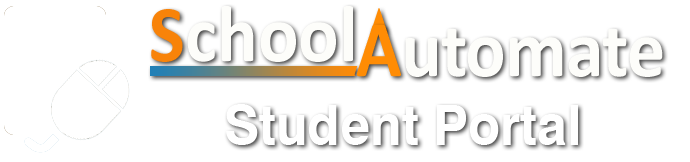For Old Pupils
- Pupil/Parent/Guardian fills out the Online Registration Form.
Please make sure that every information is filled out before submitting the Online Registration form.
- After the Online Form has been completed and submitted, Pupil/Parent/Guardian notifies the Principal’s Office through the FB page for confirmation and the next step of the e-Enrolment Process:
- Include the following details:
- Attention: The Principal
Transaction: Online Enrolment / Old Pupil
Name of pupil:
Grade level:
Contact No:
FB Account (Parent/Guardian):
Email Address (Parent/Guardian):
- Pupil/Parent/Guardian checks account balance through the Student Portal.
- If with no outstanding balance, process payment of enrolment fee at P 600.00. If with outstanding balance, process payment of outstanding balance including enrolment fee. The following are the authorized payment centers:
- PALAWAN EXPRESS
ACCOUNT NAME: University of Bohol
Note: Make sure to provide complete name, student ID number and grade level
- FIRST CONSOLIDATED BANK OF BOHOL (FCB)
ACCOUNT NAME: University of Bohol
Note: No need for account number just inform the bank teller of the transaction: payment of UB tuition fee
- CHINABANK TAGBILARAN BRANCH
ACCOUNT NAME: University of Bohol
- 5. Pupil/Parent/Guardian sends picture of the enrolment payment receipt to the Department’s FB messenger account with the following details:
- Attention: The Principal
Transaction: Online Enrolment / Payment Old Pupil
Name of pupil:
Grade level:
Contact No:
- Finance Office monitors receipt of payment from authorized payment centers and posts payment to the student’s ledger. The principal through the e-Enrollment handler will monitor the status of the student’s validation prior to admission
Note: Maximum of 2 days validation from Finance Office upon receipt of bank receipts).
- Principal’s Office checks if Online Registration Form has been submitted.
- If no Online Registration Form has been submitted, the Principal’s office informs the Student/Parent/Guardian through FB Messenger.
- After receipt of Online Registration Form, Principal’s Office enrolls the student to the School System (School Automate).
- Principal’s Office informs the Pupil/Parent/Guardian through FB messenger/call/text that the student has been enrolled and sends through FB messenger the screenshot of his study load.
For New Pupils / Transferees
- Pupil/Parent/Guardian fills out the Online Registration Form.
Please make sure that every information is filled out before submitting the Online Registration form.
- 2. After the Online Form has been completed and submitted, Pupil/Parent/Guardian notifies the Principal’s Office through the FB page for confirmation and the next step of the e-Enrolment Process:
- Include the following details:
- Attention: The Principal
Transaction: Online Enrolment / New Pupil or Transferee
Name of pupil:
Grade level:
Contact No:
FB Account (Parent/Guardian):
Email Address (Parent/Guardian):
- Principal’s Office checks the documentary requirements if complete and Online Registration Form has been submitted.
- If with lacking requirements or no Online Registration Form has been submitted, the Principal’s Office informs the Student/Parent/Guardian through FB Messenger.
- If with complete requirements, the Principal’s Office will proceed with the assessment and processing of enrolment documents:
for:
- Encoding of pupil’s details to the School Automate to generate temporary ID number
- Evaluation and validation of documentary requirements
- The Principal’s Office informs the pupil/parent/guardian through FB messenger/text/call to proceed with the enrolment process, the pupil’s temporary ID no, enrollment fee at P600.00 and the authorized payment centers.
- Pupil/Parent/Guardian processes enrolment fees to authorized payment centers.
- PALAWAN EXPRESS
ACCOUNT NAME: University of Bohol
Note: Make sure to provide complete name, temporary student ID number and grade level
- FIRST CONSOLIDATED BANK OF BOHOL (FCB)
ACCOUNT NAME: University of Bohol
Note: No need for account number just inform the bank teller of the transaction: payment of UB tuition fee
- CHINABANK TAGBILARAN BRANCH
ACCOUNT NAME: University of Bohol
- Pupil/Parent/Guardian sends picture of the enrolment payment receipt to the Department’s FB messenger account with the following details:
- Attention: The Principal
Transaction: Online Enrolment / Payment New Student
Name of pupil:
Grade level:
Contact No:
- Finance Office monitors receipt of payment from authorized payment centers and posts payment to the student’s ledger. The principal through the e-Enrollment handler will monitor the status of the student’s validation prior to admission.
Note: Maximum of 2 days validation from Finance Office upon receipt of bank receipts.
- The Principal’s Office enrolls the pupil to School Automate.
- The Principal’s Office informs the Pupil/Parent/Guardian through FB messenger/call/text that the pupil has been enrolled and sends through FB messenger the screenshot of his study load.
NOTE: At the start of classes, pupil are required to submit or send through mail the original copies of the following documents:
- Duly accomplished Enrolment Form
- Documentary Requirements (list provided in the website)
- Duly accomplished Privacy Policy (can be downloaded from the website)
Submit or mail to:
To: The Principal
University of Bohol Grade School
C. Putong St., Tagbilaran City, Bohol